Solution player is launching a new product for Taxi and Limousine Companies : a free fleet management & dispatch system, adapted to all the passenger transportation companies at cost effective price. So solution plyer develops intelligence dispatch system according to company business needs so they can operate a business according to their plane. Our system would help the company to give a simple platform to its driver and Users. Now Taxi and Limousine Companies don't need to pay rents to their dispatch provider
with our Dispatch system you can connecting your customers directly with drivers in the intelligent way y, rather than manually dispatch with the help of an operator. We provide your business with the solutions to optimize your fleet during busy periods and profile customers, to ensure the services are being delivered in a smooth and professional manner.
You can use our taxi dispatch software to manage your drivers, manage your customers and basically keep track of everything that goes on in your business. Our dispatch and booking software has been developed according to the needs of modern transportation services, based on the requirements of taxi companies all over the world. It contains a wide range of modules that help you process jobs, maintain your fleet and generate statistic reports as fast as possible.
is important to secure your future by getting a taxi despatch system. Often very small taxi and private hire businesses that get a despatch system expand quickly because they can suddenly manage thousands of bookings, customers, and multiple drivers without spending a fortune on additional operators.
Passenger Screen Features:-
Quick Quote: - The Passenger can get a quick quote by entering the Departure postcode and Arrival Postcode.
Book a Car: - Once the passenger has got the quote, he/she can book the car accordingly.
Registration: - Once the car booking is completed, the passenger will be redirected to the registration page and can pay via PayPal, Google checkout or via cash.
Corporate account:-In this account, the company can their history of booking. if any offer provides by cab company (e.g. 5% discount), then registered company has benefit for the offer.
Invoice Generate Monthly: - Generate invoice of all the billing details of the month and send an invoice to the company’s register email address.
Personal account: - In this account, the customer can their history of booking. if any offer provides by cab company(e.g. 5% discount),then registered customer has benefit for the offer.
Invoice Generate Monthly: - Generate invoice of all the billing details of the month and send an invoice to the customer’s register email address.
The Difference between Corporate Account and Personal Account is: -
- Corporate Account is for company use.
- Personal Account is for personal use.
Top-up Account: - This is a rechargeable account where the customer can recharge the account and then use the credit from the account. if credit will not be there then the customer cannot book a car.
Website Administration Screen:-
Inquiry Management: – Helps you to see all your current enquirers with date, name, email, contact number, selected car, and a number of passengers, departure date, arrival date, and status.
Priority Inquiry: – helps you to segregate the enquirers which are on priority, and which needs to be completed in within 24 hours or 48 hours.
Vacation Fair: - Vacation fair gives you an automated raise in all the rates in vacation period, although you can set the vacations according to your needs. EXAMPLE: – you want to raise 1.5% raise in the fees on Christmas, you can easily get in the system, set the calendar set the rates for all the cars and that’s it!
Vehicle Type: – You can add “N” number of the vehicle in your system with the configurations i.e. no of passengers, no of luggage, no of overweight luggage and etc.
Cost Break Down: – this function would help you to manage the rates per mile for each vehicle you have.
Locations: – you can add the locations in the website; from the location, we mean the “HOT LOCATIONS” for example HEATHROW AIRPORT TERMINAL 1, GATWICK AIRPORT. So that when passengers put in the location, they get the drop down from the initial character itself.
Drivers: – you can add the drive, and assign the taxi transfer to the specific driver on a specific date and it will be scheduled automatically to the driver. The driver will get the notification on email for the same. (Also, we can add the SMS function for the same)
Manual Booking: the admin will have the facility to make a booking for the administration section itself where the admin will be able to enter the details of booking, best selective car for the passenger and also the admin will be able to fill the details of the passenger on the admin section to confirm the booking.
Caller ID: the feature will help the user to track the calls coming in, the system will be in sync with the EPBX so all the calls would be tracked in the admin section.
Cab Refilled: - If your taxis are returning empty; here is the solution we have for you: you can now discount the round trip for other customers who would help you to gain more customers and more revenue. (EX: If you car is going to Heathrow to Gatwick airport; you can discount the taxi for Gatwick to Heathrow so that if any other passenger wants’ to join your taxi; they get discount and you get a passenger)
Operator Account: - Manage All the Operator Account separately in the admin panel. Operator Commission can added from the admin panel
Offers:- Admin can also can create coupon codes which can posted on different coupon codes, each Code generated from the admin will be given a specific campaign name so the admin can track the Campaign traffic and growth for the same. For Example, admin creates 3 different cod
Social platforms like Facebook, Twitter, and LinkedIn and by the bookings coming in using the Coupons, admin can track which platform has given more return / traffic.
News Letter Subscription and Campaign Can send multiple news letters from the admin panel itself.
Analytics and Reports:
- Traffic: Total Current Traffic On your Website.
- Booking Location: shows you the world map with booking spots to see where the bookings
Are coming from and also you can filter the locations from where you getting Maximum / Minimum bookings.
- Confirmed Bookings: You see the details of bookings which have been confirmed.
- Pending Bookings: here you get to see the details of pending bookings whi
Confirmed soon.
- Driver on Job: This feature shows you a MAP with total drivers on JOB, each GREEN pin on Map is a driver who is on job and RED pin on map is driver who is not on a job.
- Total Pay: this function shows you the total amount of
You can see the total pending payment details as well
Mobile Application:
- Passenger
- Booking: Passenger can make a quick booking in just 45 seconds.
- Profile: Passenger can set a profile in the application; enter the basic information like Full name, Address, Number, Emergency Number, Password, and Quick Pay Information.
- GPS: Passenger, can view the GPS while on the journey.
- Quick Pay : Quick Pay is feature where the passenger can pre set the payment
- Track Me: Track me is a feature where if driver and passenger can't find each other? The passenger can send a request to the driver to track the exact location on the map and which shall go off within set seconds (time needs to be defined by the client).
- History Bookings: Passenger can see the history of all the bookings and can filter by date, week, month and year.
- Quick Call: a passenger can make a quick call by using this feature.
- Inquiry: Also, can send an inquiry if wished for.
- Reminder: passenger will get a reminder notification, email, and SMS for the pre =
Driver
- Driver Registration: Driver will be able to register himself on the web or after downloading the application, either way, the driver will have to submit the pictures of legal documents as a proof and also has to fill in the important details like license number, address, full name, emergency contact, mobile number and etc.
- Booking Notification: once the booking is dispatched to the driver, the driver will get a notification for the same so that he can accept or decline the booking.
- Manual Booking: Also, if the driver gets the booking directly, he can manually make a booking from the mobile application describing the passenger's details and can get a quote as well. In this case, the passenger will get the booking confirmation on email
and the administrator will also get the notification of new booking. o GPS: Driver can activate the GPS while on a journey to track the route.
- Track Passenger: If driver fails to locate the passenger, the driver can simply send a request to track the passenger which will be accepted or declined by the passenger, if
the passenger accepts the request, the driver will be able to locate the passenger easily.
- Journey History: Driver can see the past journey details with filters of the week, day, month or year.
o Upcoming Pickup: Also, the driver can see the up coming pickups. o Quick Call: Driver can make a quick call using this feature.
o Inquiry : also can send an inquiry using the application
- Reminder: Driver will get a reminder of journeys to be started in next 24 hours in email and as a notification in the application as well.
Advance Feature for Driver Apps
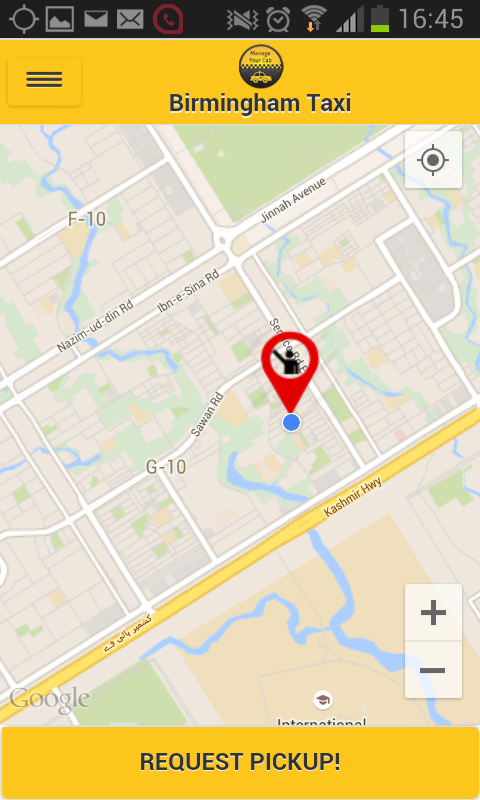

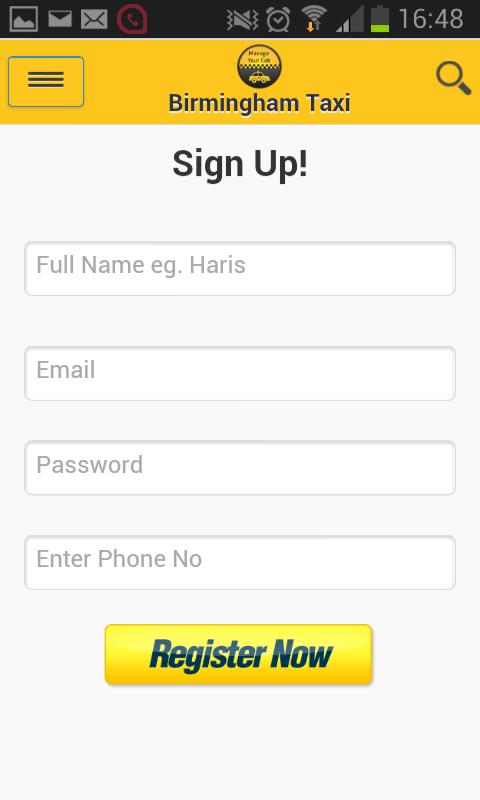
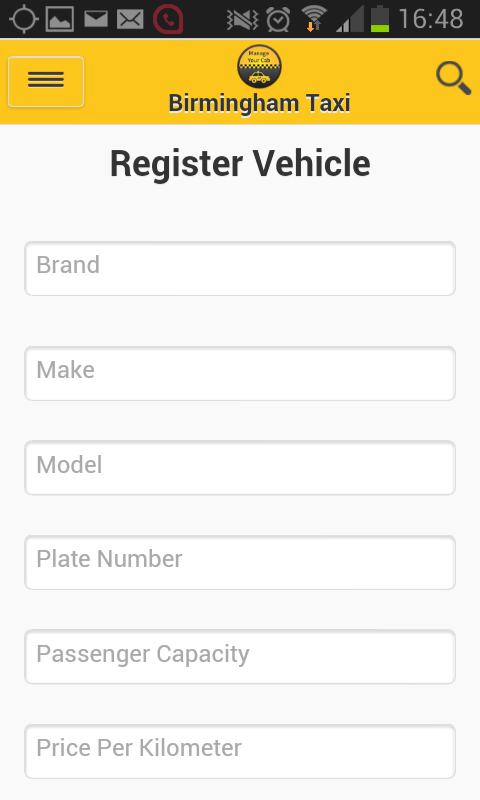
- Break Feature for Driver
- Integration of Soft Meter App to facilitate In-Vehicle Customer.
- Flogger Trips/On Demand Trips
- Shared Rides
- Bidding on Trips
- Area Zones for Driver/ Geofencing
- Driver Activity Recognition
- SIP Phone Integration for Free Calling Dispatcher and Customers.
- Customer's Callout
- Driver License and Health Information.
- Voucher Payment Mode
- PayPal Payment Mode
- Credit Card Scanning/Swiping Functionality
- Receipt Printing via Bluetooth Printer
- Integration of Pulsar or Centrodyne Taxi Meter with App
